Moved to my own domain. http://alanle.net/blog/
Moved to http://alanle.net/blog/
Posted in misc
Make Firefox Delicious
I have been using del.icio.us to keep track of my bookmarks for the past few 2 years. I now have over 2,000 links bookmarked! With del.icio.us, having that many bookmarks is still very manageable. The folksonomy system with tags allow me to quickly find the links that I want to look for from my bookmarks.
A few months back, the del.icio.us team released an extension that tightly integrate my bookmarks with Firefox to make accessing my bookmarks and links an even better experience. In fact, tagging links that I like is part of my browsing experience now. Everything is seamless.
I don’t have to deal with browser-based bookmarks or putting links inside of folders. I can view my bookmarks from any computer. The only time I need links is when I’m connected to the Internet, so offline access is a no-issue.
With del.icio.us, my links are always at my fingertips. The are a bunch of other ways that I use del.icio.ussuch as finding new useful links but I’ll save that for another post.
Posted in del.icio.us
Civil War Animated Map
This video shows an informative visualization of the U.S. Civil War. It animates the frontlines, battles, and casualties.
via Reddit
Collapsed Freeway Traffic
The traffic around the MacArthur Maze is still really bad due to re-construction of the collapsed freeway. I drove by last night at around 8:30pm and the traffic was still there.
You can see the traffic in the screenshot of the Live Traffic gadget. The MacArthur Maze sits in the center of the map.

Posted in misc
An Honest Exception
I was trying to check out the new synth of Gyeongbok Palace on Photosynth and got the following error message. Hey at least they’re honest.

Posted in misc
Windows Vista Sidebar and Gadgets
Magnetosphere
Magnetosphere is a new iTunes visualizer that’s very mesmerizing. It’s like watching a great fireworks show. I got back into Electronica recently and this visualizer matches that genre really well. If you’re using iTunes as your music player this visualizer is a must-have.
Posted in cool, iTunes, visualizations
880 Freeway Collapse
On the way to the airport, we had to go by the MacArthur Maze past the section of freeway that was melted. I got a chance to take a few quick shots. 
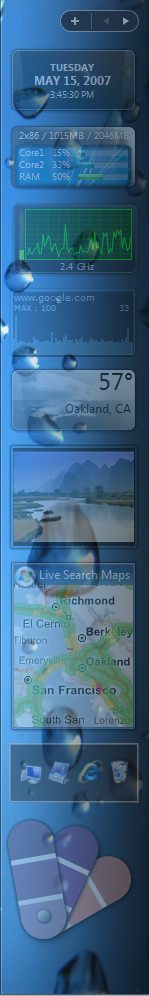






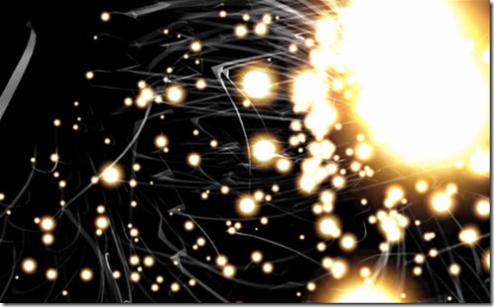








Recent Comments